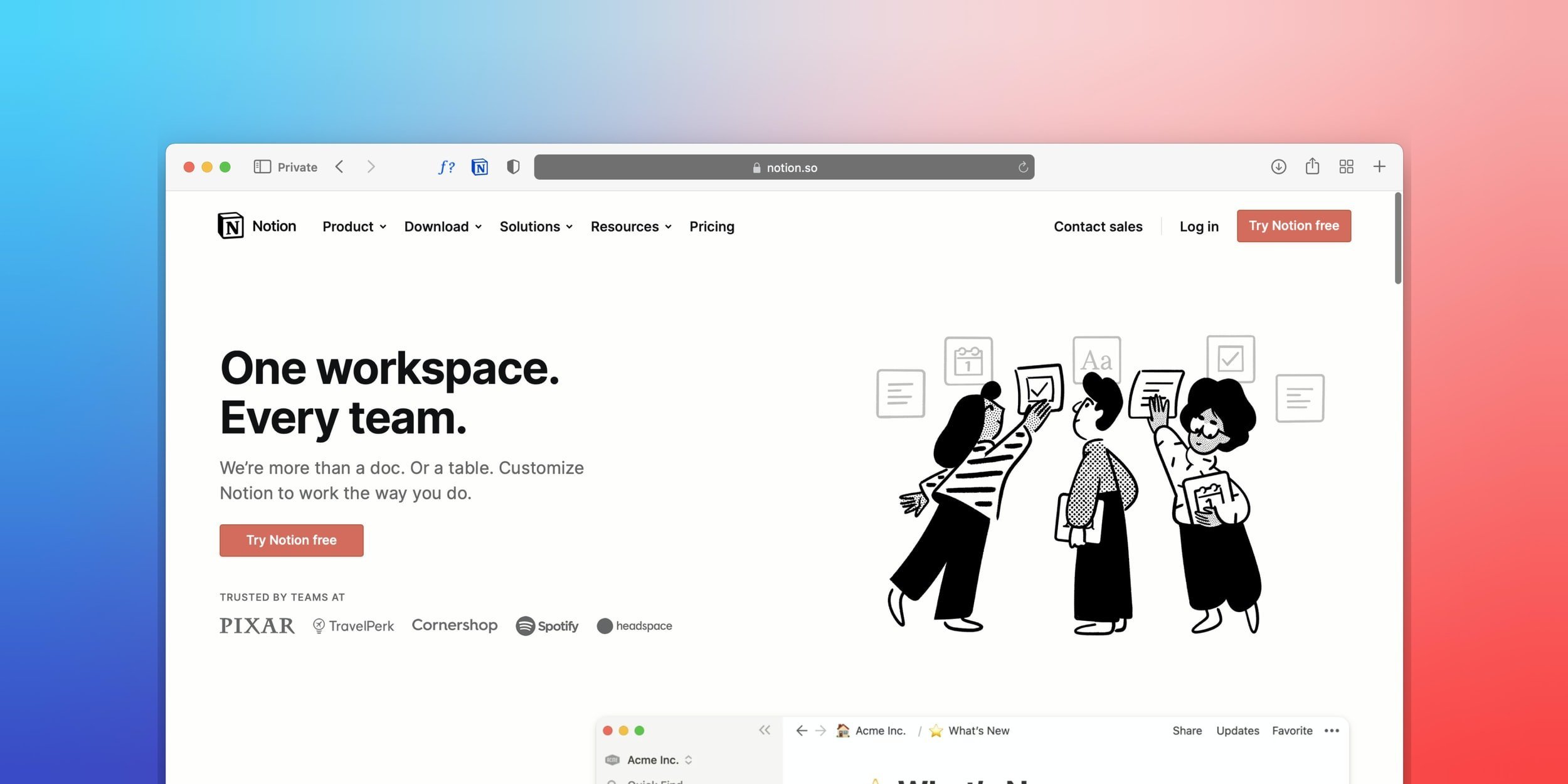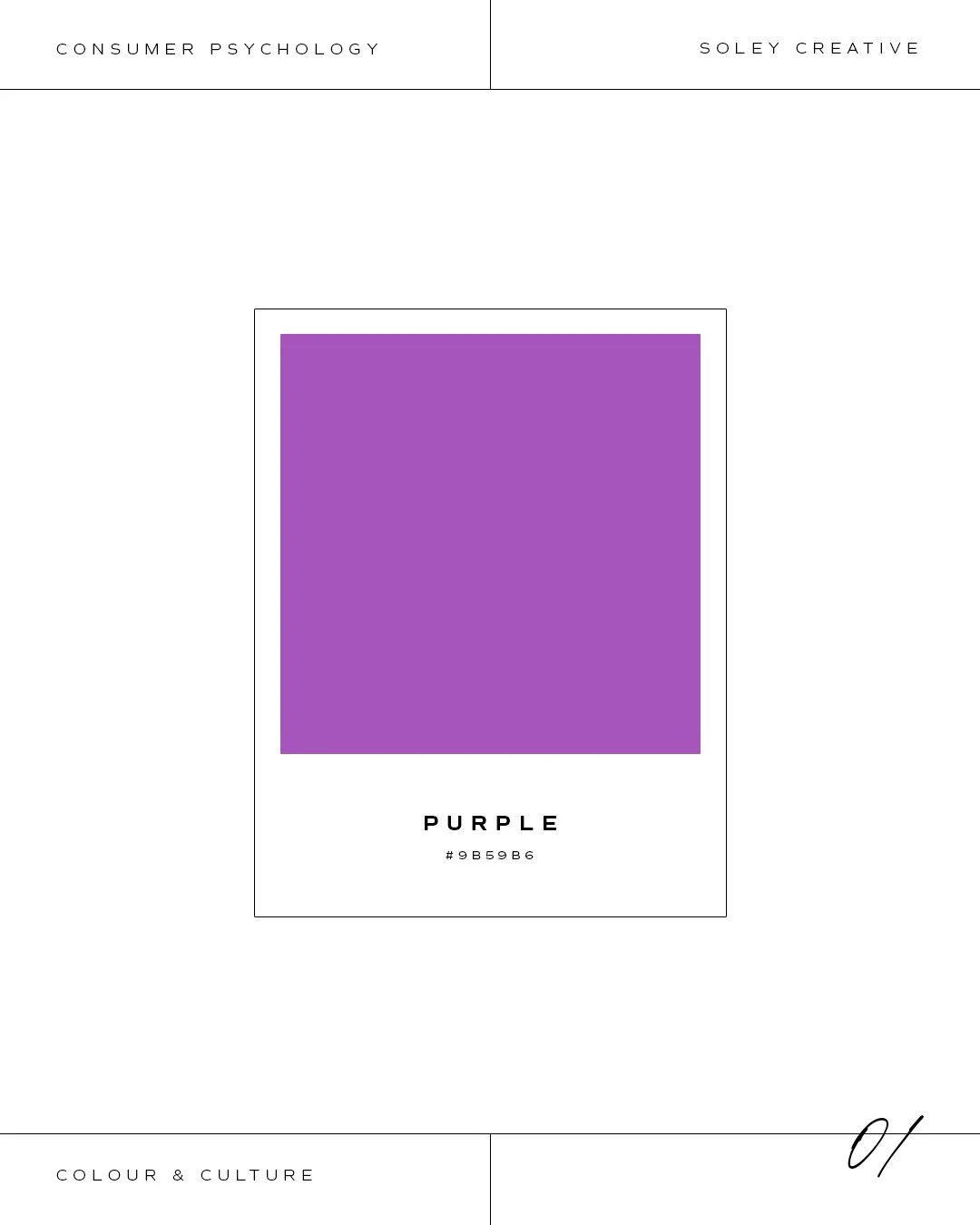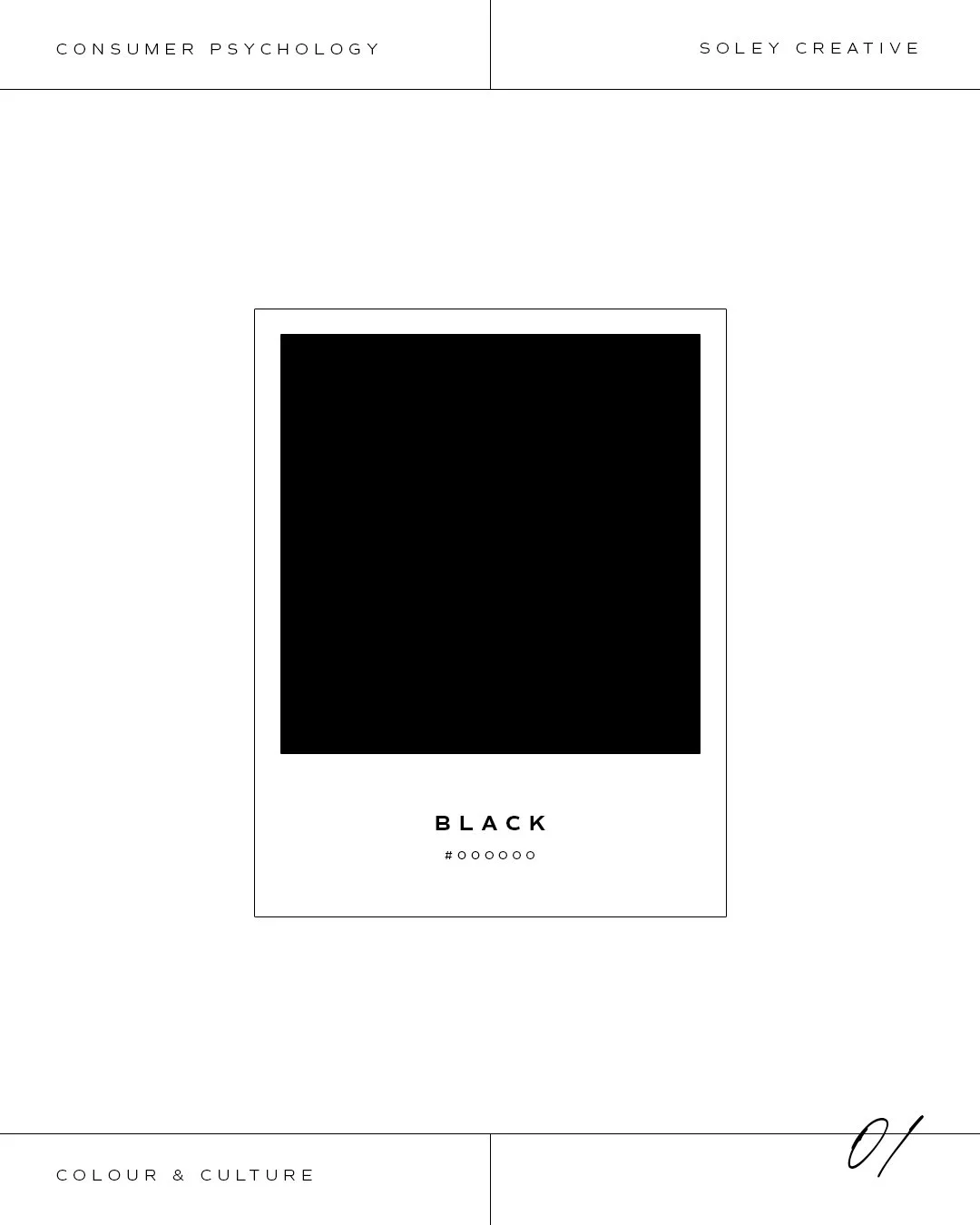💫 Top 5 business tools we can't cope without!
While recording a podcast with Juliet Fallowfield and A Few Great Women, we joked about my love for apps, automation and organisation hacks. I fully believe that a good structure and process can save you lots of time and let you get on with the jobs that will really make you money. Juliet asked me to share some of my favourites and I’ve compiled the below list to help inspire you to get your business moving, even when you aren’t!
NOTION
Notion is a business owners best-kept secret…it’s an all-in-one productivity tool that I use to keep track of the moving parts in my business and collaborate with my team. From making client meeting notes, monitoring my sales pipeline to planning marketing, Notion does everything I need and more.
The beauty of it lies in the flexibility of how Notion works. Essentially, you can problem-solve your business issues by using it’s inbuilt tools and interactive databases to create solutions. Each page within your workspace is totally editable and can be flexed to suit your needs.
The downside of Notion is, it can take some time to set up, but this free tool is 1000% worth it if you are a business owner who needs a bit of structure. Have a look at their templates to get some inspiration and ideas on how Notion can help you run your business: https://www.notion.so/templates.
2. FREEAGENT
Freeagent is like the well-known financial management software Quickbooks. Having had experience of both, I recommend Freeagent for the number of tools available to you especially as it comes free with any Mettle, RBS or Natwest business bank account. The app allows you to snap receipts on the go and the interface design is much more intuitive than Quickbooks.
3. CREATIVE MARKET
This digital marketplace is my go-to destination* when I am on the hunt for new fonts to support clients branding. It’s easy to browse assets and buy the right licenses for each asset. Within my branding packages, I find myself linking clients to affordable and stunning fonts that help elevate the look and feel of the identities created.
It’s also a good place to head if you are planning on DIY’ing your own branding, for icons, layout and social media templates. Just be sure the assets you buy and collate work cohesively together!
*Affiliate link
4. CALENDLY
This is a new addition to the Soley Creative Studio process and has already made a significant difference. This tool enables you to set up meeting types and integrate with your calendar and Zoom to automate client enquiry calls…or interviews, which is what I recently used Calendly to help with. Calendly has a free tier available to set up one type of meeting and integrate it with your calendar.
5. GOOGLE CALENDAR
Speaking of calendars, I use Google calendar to plan my weeks using time blocking. I also batch activities that repeat week on week so that I know when to start and stop projects and keep things productive. I love how flexible this approach is; if an event needs to move I can drag and drop it to a new time. This helps me prioritise and work collaboratively with the Soley Creative team.
Have you used any of these tools? Have you got any favourites that I’ve missed? I’d love to hear about them on Instagram, follow and share to help others and let’s have a productive 2022.